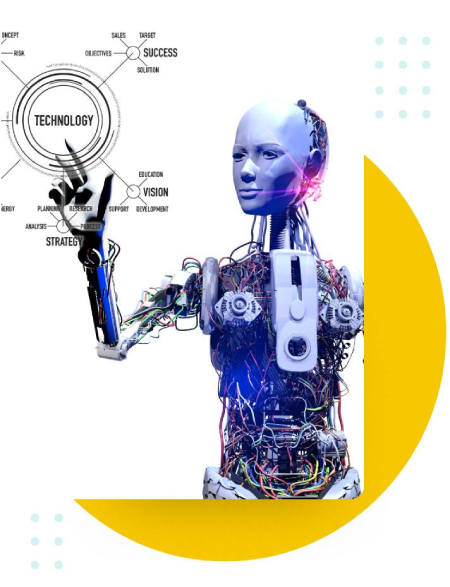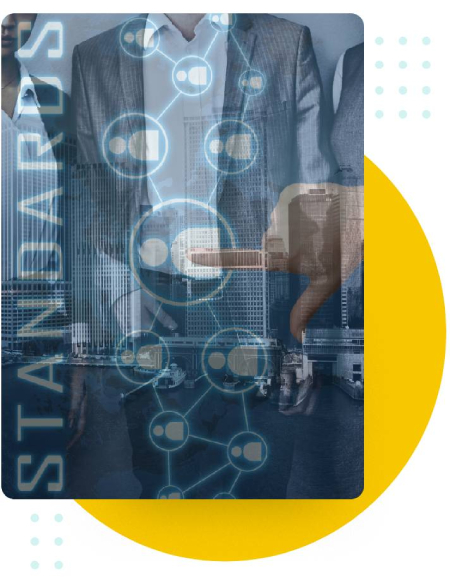If you are new to barcode scanning and inventory management in general, you must be wondering what a barcode scanner is. A barcode scanner or a barcode reader is simply an electronic device that is used to capture and decode the information found in barcodes. Thus, it is essentially the only way you can read barcode data and make sense of it.
There are different components to a barcode scanner, such as:
A light source
Needless to say, this illuminates the barcode so that the scanner can scan the code properly.
Lens
The actual scanning is carried out by a lens.
Photo conductor
This component of a barcode scanner translates optical impulses into electrical impulses, which further enables it to read the codes.
Decoder
The job of the decoder within a barcode scanner is to analyse the data and send the content to the scanner’s output port. This component of the scanner can either be external or internal.
A barcode generator, as the name suggests, is a program that generates a single or multiple barcodes at once. Usually, your inventory management system will come equipped with a barcode generator which will help you make a code. If not, there are many free online barcode generators as well that can help you get the job done, albeit on a smaller scale.
A good barcode generator should let you pick your own symbology, output format, and the size of the bars. It should also be easy to use, so that you can enter your information and generate downloadable barcodes.
Much like an ordinary printer, a barcode printer’s job is to print. However, this computer peripheral is almost entirely focused on the production of barcode labels. These labels can be pasted onto other objects, and as such helps us distinguish between them and identify them properly.
These printers either use direct thermal or thermal transfer techniques to print the label. Both these techniques are effective, but since labels created from direct thermal printers will become unreadable with exposure to unfavourable weather/temp conditions such as sunlight, heat, and chemicals – it is better to use thermal transfer printers for barcode printing because of the longevity of such products.
2. Barcode Software
Under the term “barcode software,” there are many different types of software that can be discussed. For example; inventory management system software. Any inventory management software that helps you implement barcode technology, create and read barcodes can be considered barcode software.
Other examples of barcode software would include barcode generating solutions, as discussed above. These help you create your own barcodes. Usually. They are a part of your inventory or warehouse management software. However, they can also be used separately to only create labels in accordance with your preferences.
This kind of software can be found online, and there are many free options available for you if you are planning to save money on this process. Yet, you should keep in mind that inventory management is
3. Barcodes
The barcodes themselves are tricky to understand so we’ll do our best to simplify it. Simply put, a barcode is a picture that a computer translates into an alphanumeric string. This alphanumeric string reveals important information such as product ID, serial number, expiry, manufacturing details, etc.
In an inventory, stock keeping units (SKUs) all have their own unique barcodes to help operators identify them easily. For example, a case of soda cans will carry a different barcode to that of a bigger case. This differs according to the manufacturer’s organisational needs and preferences. Now let’s discuss how barcodes work and how they are read.
Integrating Barcodes for Inventory Management
In order to properly integrate barcodes for inventory management, you need to first understand the different types of barcodes available. Then, have a look at the four simple steps we have listed below in order to get an idea of how you can incorporate barcode technology into your operations and use it to refine your processes
Types of Barcodes: Explained
There are many different types of barcodes – however, it is not necessary for us to delve into the information on each one of them. Below, we discuss the 3 most common types of barcodes that are pertinent to our discussion of barcoding in inventory management.
Code 39
A code 39 is one of the oldest barcode types. It is found in many different fields such as government, healthcare, and electronics. Technically speaking, a Code 39 barcode is an alphanumeric, 1D, and lineal code. It can not only extend to any length, but can also include the entire 128 ASCII character set. However, there is a limitation of size when it comes to this label, so if that is of concern then you should opt for Code 128
Code 128
This code derives from the ASCII 128 character set, which means that just like Code 39, Code 128 can also contain any number from 0-9, any letter from A-Z, and also a few special characters. It is used very commonly in shipping and packaging because, thanks to an automatic shipping setting, it can very easily help users optimise the barcode length.
Interleaved 2 of 5
When it comes to warehouse, distribution, and manufacturing, Interleaved 2 of 5 barcodes are the most common forms of barcode. These are unique in the sense that they are numeric-only, and are used to encode pairs of numbers. The way it works is that every two digits are paired to create a symbol, and the number of digits must only be even since that’s what the format demands. If the number is not even, it must be added at the end of an odd set of numbers.
The 4 Steps of Adding Barcoding to Your Inventory Management
Generate your barcode using an in-built barcode generator or through the use of a separate software solution.
Then, select your scanner. The best barcode scanner/reader will be the one that not only fits your budget, but also the one that can effectively help you read lots of data in relatively lesser time.
- Integrating inventory management software and tools
Then, of course, you will need inventory management that can correspond with the scanner and not only read the data you provide through barcode scanning, but can also help you make sense of it and make reports out of it. The right inventory management system is very important because it helps you ensure that the barcode technology is being leveraged properly.
Ultimately, an inventory-wide labelling system will significantly improve inventory organisation and management. This will also help unify work processes through software and hardware integrations at every level. Barcode systems for your inventory management can therefore be game-changing for your business, boosting efficiency and streamlining work processes, giving you greater control and transparency when it comes to your inventory.