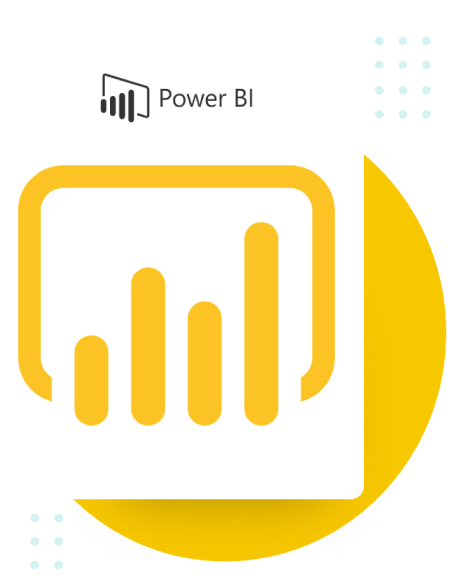What is Business Intelligence (BI)?
A technology-driven process that can be actively used to analyse and evaluate data to later deliver actionable data to the management, including stakeholders and employees, to make improved and better business decisions is how business intelligence can be defined.
This system allows the organisations to gather data from all the internal and external IT systems, run it for analysis and various queries against the data, and create data visualisations.
Then there are BI dashboards and reports that are part of the BI process, which allows creating ease by providing the analytics results to all the business users to make informed and operational decisions and do prior strategic planning for the company.
The final purpose of BI projects has been to drive even better business decisions than before to optimise the profits earned by the companies. This will also allow the organisations to improve their operational efficiency, increase revenue, and gain a competitive advantage.
To do this, BI combines analytics, data management, reporting tools, and numerous data management and analysis approaches in one easy and accessible for all system.
BI Dashboard Defined
A business intelligence dashboard is a technology that allows users to monitor, analyse, and report on performance indicators and other information. BI dashboards generally depict data in charts, graphs, and maps, allowing stakeholders to understand better, share, and interact with the data.
Think of it this way: a BI dashboard provides you with an organised, interactive report of your business activity that you can access anytime you want and even use it in accordance with your preferences; whatever they may be.
Why Use a BI Dashboard?
A lot of the time, companies and employees ask why they should use a BI dashboard and what is its use. However, there is one thing to understand a BI dashboard is essential in these modern times and can help you immensely in your businesses.
Modern business intelligence approaches will prioritise technologies that make data analysis more accessible and participatory for users of all skill levels. Integrating corporate objectives with data can help your company become a data culture.
If you still have questions, you can choose to have a look at different evaluation guides to understand better selecting the right business intelligence platform.
However, this is not where it all ends. There are BI dashboards and BI reports, and most people would not be able to understand the meaning between the two.
Dashboards and reports are key components of corporate data, and dashboards can assist users in comprehending complex information. Dashboards are excellent for stakeholders that require quick snapshots of performance. Reports are intended for stakeholders who need additional information and wish to slice up data to unearth insights.
Further differences between the two include that Dashboards and reports can complement each other to provide a full perspective of trends and patterns, but they are not the same thing. Using cloud-based technologies, dashboards can be modified in near-real-time. In addition, they are usually graphic and interactive, letting the user interact with the data and generate their assessments. Reports, on either hand, are static—they provide detail but require the end-user to derive insights from a collection of data.
Key Features of BI Dashboards
The advanced and new BI platforms offer many key features that can persuade you quite quickly to start using one yourself.
Customisable interface
One of the key features of BI dashboards is customisation – you can alter and change certain aspects of the dashboard in accordance with your preferences, which means you are fully in charge of its performance. As such, the BI dashboard can be changed to completely fit the needs of your business.
Interactivity
Another distinct feature of BI dashboards is that they are interactive. This means they provide a dynamic experience, and can be interacted with to get the best results. Again, this is amazing for businesses as this simply means that they have the leverage to use the dashboard in a way that is the best for the development of their business.
Capabilities to pull near-real-time data
Real-time data is what essentially makes BI dashboards so useful. Therefore, one of the key features that a BI dashboard will offer businesses is the ability to not only pull real-time data, but utilise it in a way that really improves their operational efficiency in multiple areas.
Can be accessed through a web browser
A BI dashboard will always be easily accessible, which is what makes it a great fit for any kind of business. As such, almost all BI dashboards can be accessed through a web browser, which means that you don’t need to concern yourself with any technological infrastructure requirements.
Offers Standard and basic templates
A BI dashboard will also offer you templates, which means you don’t have to start from scratch when it comes to actually utilising the reporting feature of the dashboard. Generally, they will also come with different variations so you don’t have to worry about which one aligns with your requirements the best.
Sharing capability to stimulate collaboration
Perhaps one of its best key features, however, is that a BI dashboard offers sharing capabilities. This means that the data you are working with can be shared across to other members of your team, and this way you can improve your collaborative journey together.
All of these aspects contribute to the purpose of BI dashboards and result in overall advantages for users and organisations.
Advantages of BI Dashboards
With having to explain the BI dashboards above, we now move on to the part of discussing and mentioning the various advantages of BI dashboards. Some of the benefits of the BI dashboard are:
- Organisations can utilise business intelligence dashboards to make complex data more understandable and appealing to non-technical users.
- IT may create content as a starting point, but business users can design and see their dashboards. Likewise, non-technical individuals can engage with data via self-service BI.
- Dashboard-based data visualisations can assist corporate users in identifying trends. They can detect good patterns, isolate negative trends, and provide forecasting insights.
- Banks can use the technology to construct their performance dashboards and track consumer satisfaction with their products without having to sift through pages of spreadsheets.
Inventory Management BI Dashboard
This Power BI inventory management solution allows you to monitor warehouse inventory levels vs revenue patterns across sales channels, examine short-term financial needs for forthcoming stock re-order plans, analyse essential vendors, and hunt for procurement discounted opportunities.